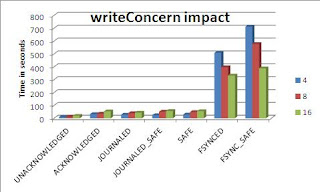MongoDB supports a simple authentication model that allows the administrator to restrict access to databases on a per user basis.
MongoDB supports individual access control records on each database that are stored in a special system.users collection. For normal users to have access to two databases (e.g., db1 and db2), their credentials and rights must be added to both databases.
Note: Before you enable authentication on your server, make sure you have added your admin users to the admin database; if you enable authentication before adding the admin users, you will not be able to perform any actions on your database.
Adding an Admin User
Adding the admin user is as simple as changing to the admin database and using the
addUser() command:
$ mongo
MongoDB shell version: 2.2.3
connecting to: test
> use admin
switched to db admin
> show collections
> db.addUser("admin","xxxxx")
{
"user" : "admin",
"readOnly" : false,
"pwd" : "9f3121efccbe3fef09a799d5e63077c2",
"_id" : ObjectId("5148475c7719ce8dd603e52d")
}
>
> exit
bye
Note: Any users added to the special admin database will have the same access rights on all databases
Enabling Authentication
Now you need to alter your server's configuration to enable authentication. Do so by stopping your server and adding --auth to the startup parameters.
$ grep auth /etc/mongod-rs0-1.conf
auth = true
$ sudo mongod --dbpath /mnt/mongodb/data/rs0-1-db --shutdown
killing process with pid: 26501
[1]+ Done sudo nohup mongod --config /etc/mongod-rs0-1.conf
Restart mongoDB:
$ sudo nohup mongod --config /etc/mongod-rs0-1.conf &
[1] 26982
[akhan2@eugenius ~]$ nohup: appending output to `nohup.out'
Authentication is done using db.auth():
> db.auth("admin","xxxxx");
1
Adding a Read-Only User
The addUser() function includes an additional parameter that allows you to create a user that has only read-only permissions. The MongoDB client will throw an exception if a process authenticated as the newly created user attempts to do anything that would result in a change to the contents of the database. The following example gives a user access to the database for status monitoring or reporting purposes:
First connect to mongo db as 'admin' user:
> use admin
switched to db admin
> db.auth("admin","123");
1
Grant Read-Only permission to user 'userA' on test db:
> use test
switched to db test
> db.addUser("readuser","xxxxx",true);
{
"user" : "userA",
"readOnly" : true,
"pwd" : "e982ddebe2d61f96d42e78cd2033a69f",
"_id" : ObjectId("51484a69ce8d584df56af233")
}
Test 'userA' authentication:
$ mongo
MongoDB shell version: 2.2.3
connecting to: test
> use test
switched to db test
> db.auth("userA","xxxx");
1
> db.akhan.find();
{ "_id" : ObjectId("514846197876222c62329f27"), "Ad" : 999919 }
{ "_id" : ObjectId("514846197876222c62329f28"), "Ad" : 999920 }
Deleting a User
To remove a user from a database, simply use the normal remove() function for a collection. The following example removes the user just added; note that you have to authenticate against the admin database before you can remove the user:
> use test
switched to db test
> db.system.users.remove({username:"userA"})